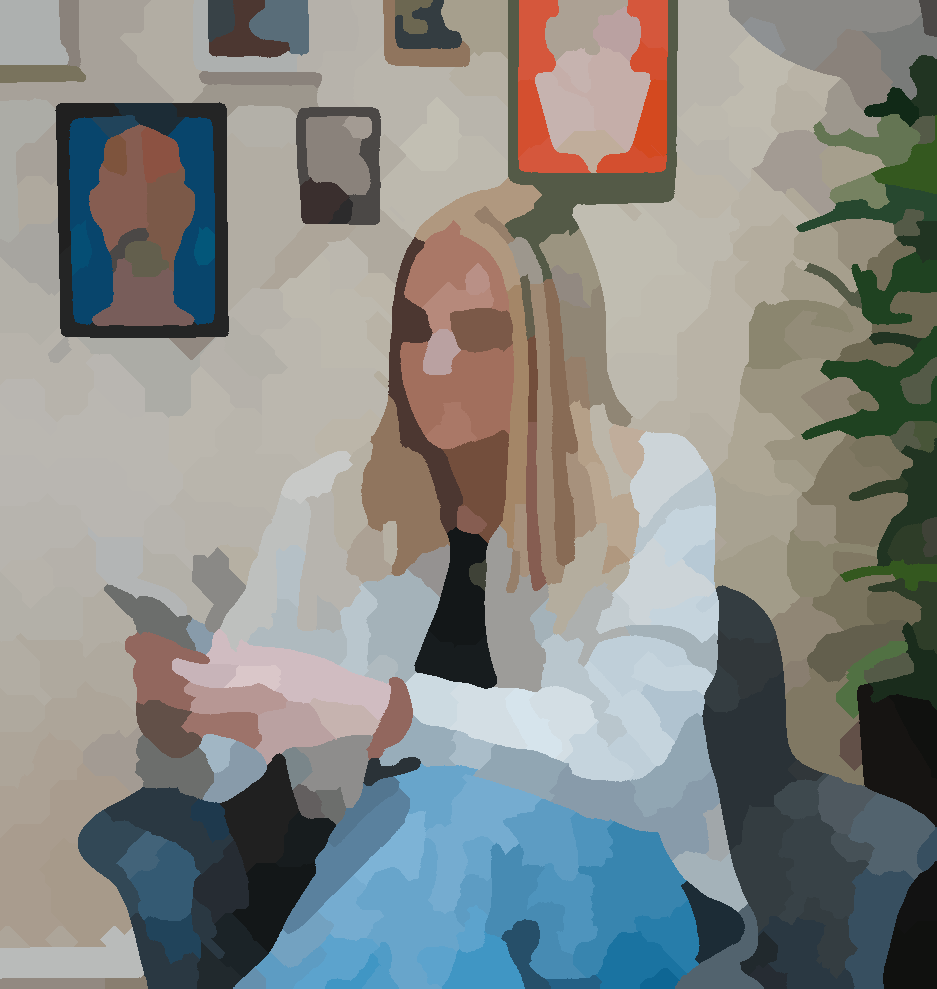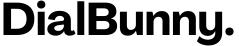Swift and reliable call center solution inside your WordPress site
Setup basic automated responses
Control when people can call you
Forward calls to separate phone numbers
Whether it's for business or personal use, having more control over how you handle calls is just a no-brainer!
Easily search for and find a phone number in your local area. Once you've got a number you can easily manage inbound and outbound phone calls and text messages right from your WordPress dashboard.
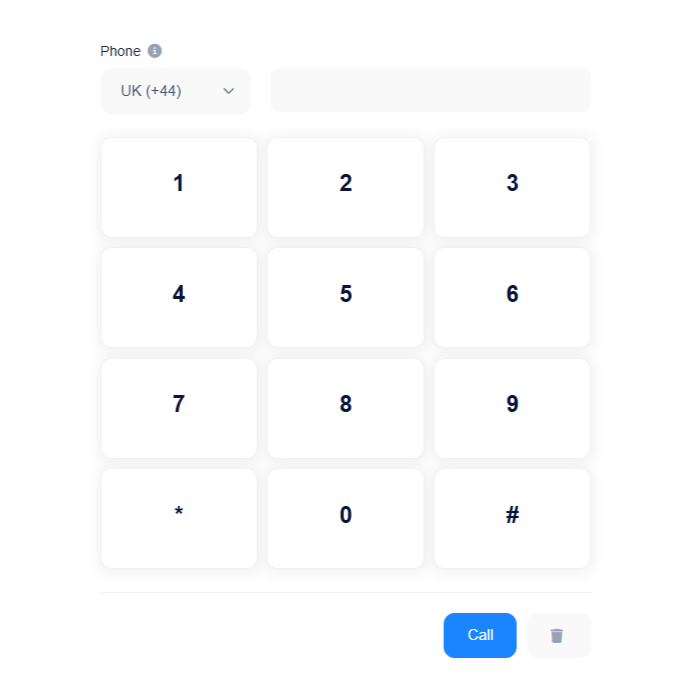
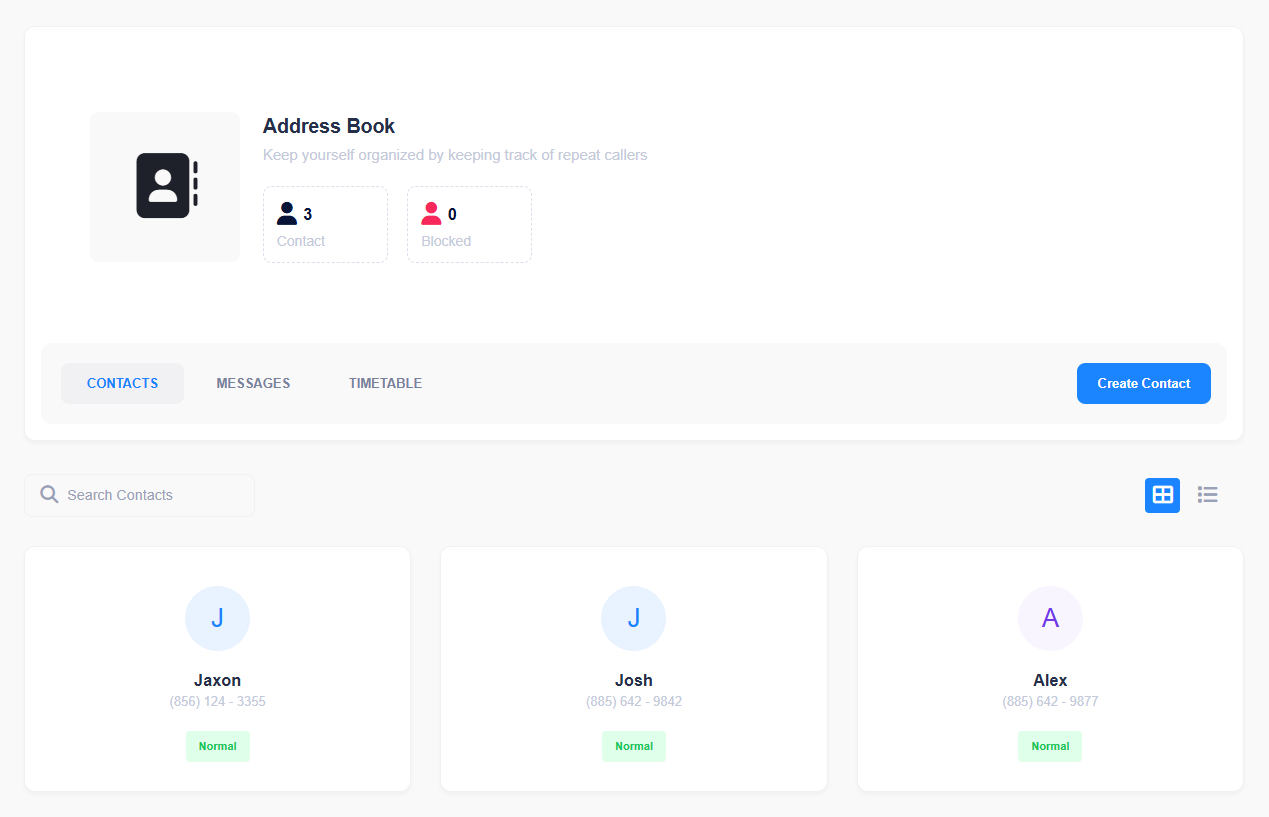
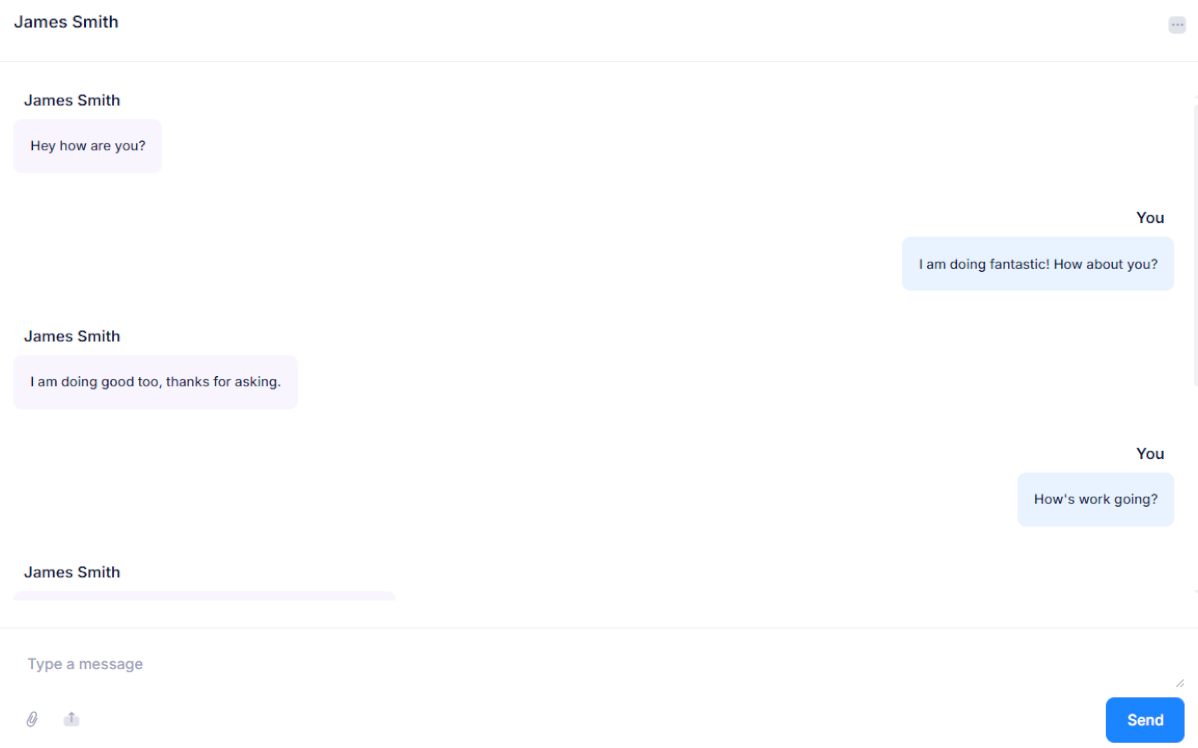
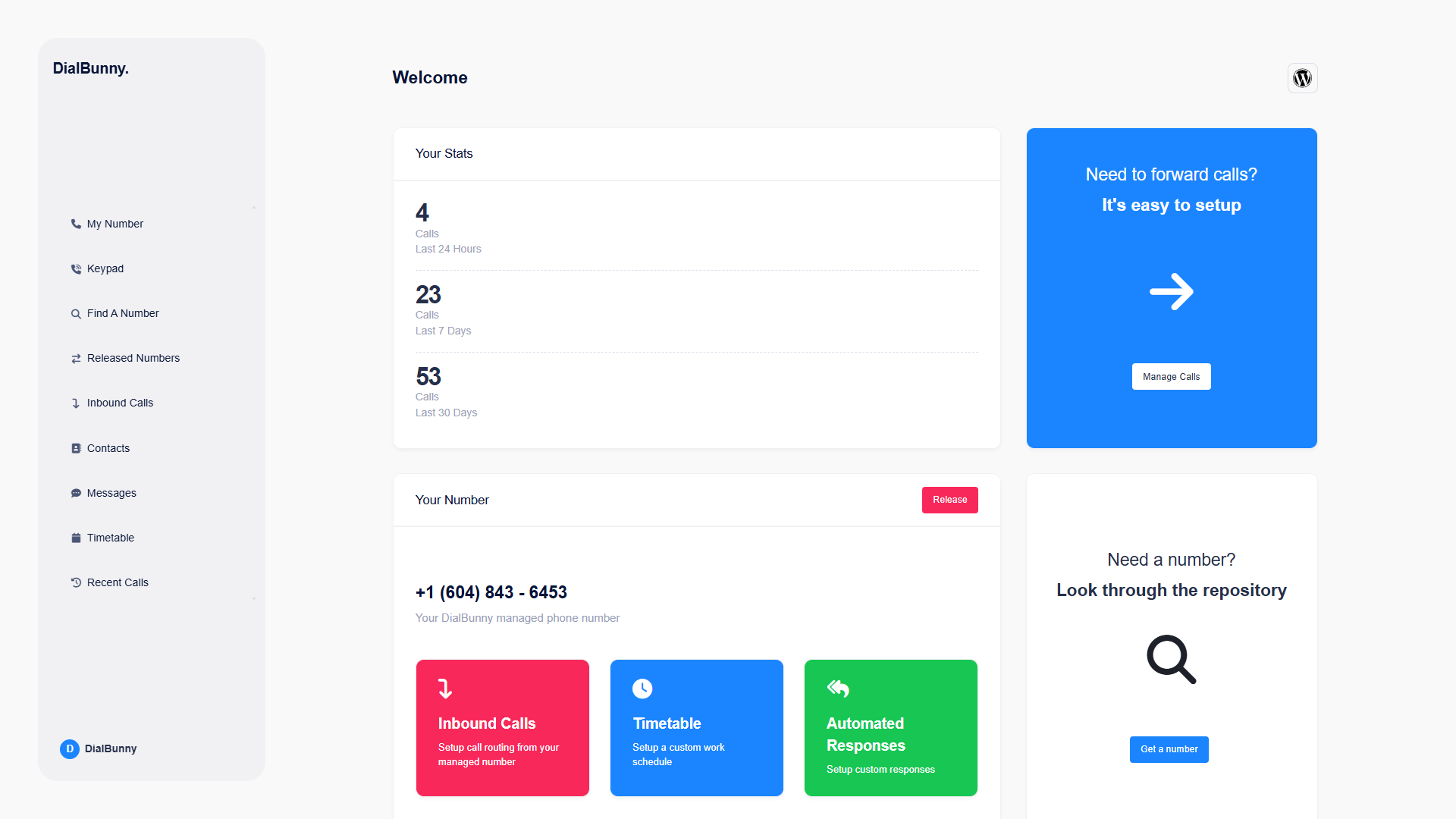
Control when clients can call you
Organize and manage text messages
Make and receive phone calls
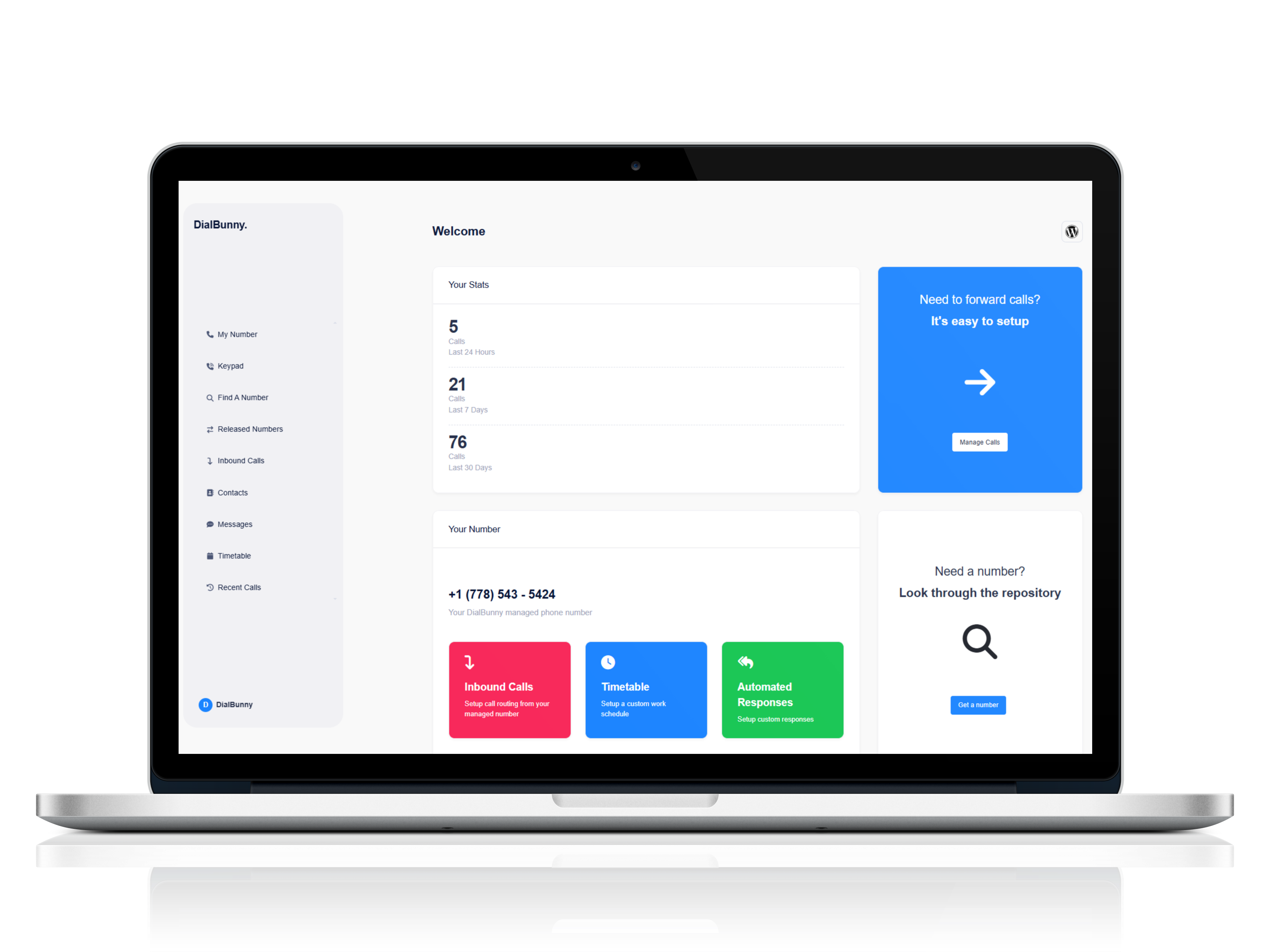
Make and receive calls and texts directly from your WordPress admin dashboard, no need to leave your site.
Manage calls through a DialBunny number allowing you to better manage who calls you. Easily manage inbound and outbound phone calls through a simple self hosted solution.
Create and edit contacts with the ability to block numbers.
Make and receive calls & texts from your WordPress dashboard.
Create a custom timetable so people/clients can't call outside of set hours.
Setup a custom assistant that will answer the phone for you when your unavailable.