Getting Started
Phone Numbers
Obtain A Number
Remove A Number
Pages
Dashboard Pages
Admin Pages
AI Assistant
Assistant Setup
More Information
Changelog
Installation & Activation Guide
This installation and activation guide will walk you through the step by step process of installing and configuring your WordPress plugin, ensuring a smooth and hassle free experience.
Server Requirements
Before installing and using the DialBunny WordPress plugin, ensure that your server meets the following requirements:
PHP Version: The minimum required PHP version for this plugin is 8.1.
MySQL Version: The minimum required MySQL version is 5.6.
MySQL User Permission:
CREATE TABLE permission is required.
cURL: The PHP
cURL extension must be installed and enabled.
Domain: It is strongly recommended that you host this application on a server with a custom domain using HTTPS, otherwise you may run into some technical difficulties with receiving phone calls and setting up phone numbers.
Installing & Activating The Plugin
Follow the steps below to install and activate the DialBunny plugin on your WordPress site:
1. Log in to your WordPress Admin Dashboard
Navigate to
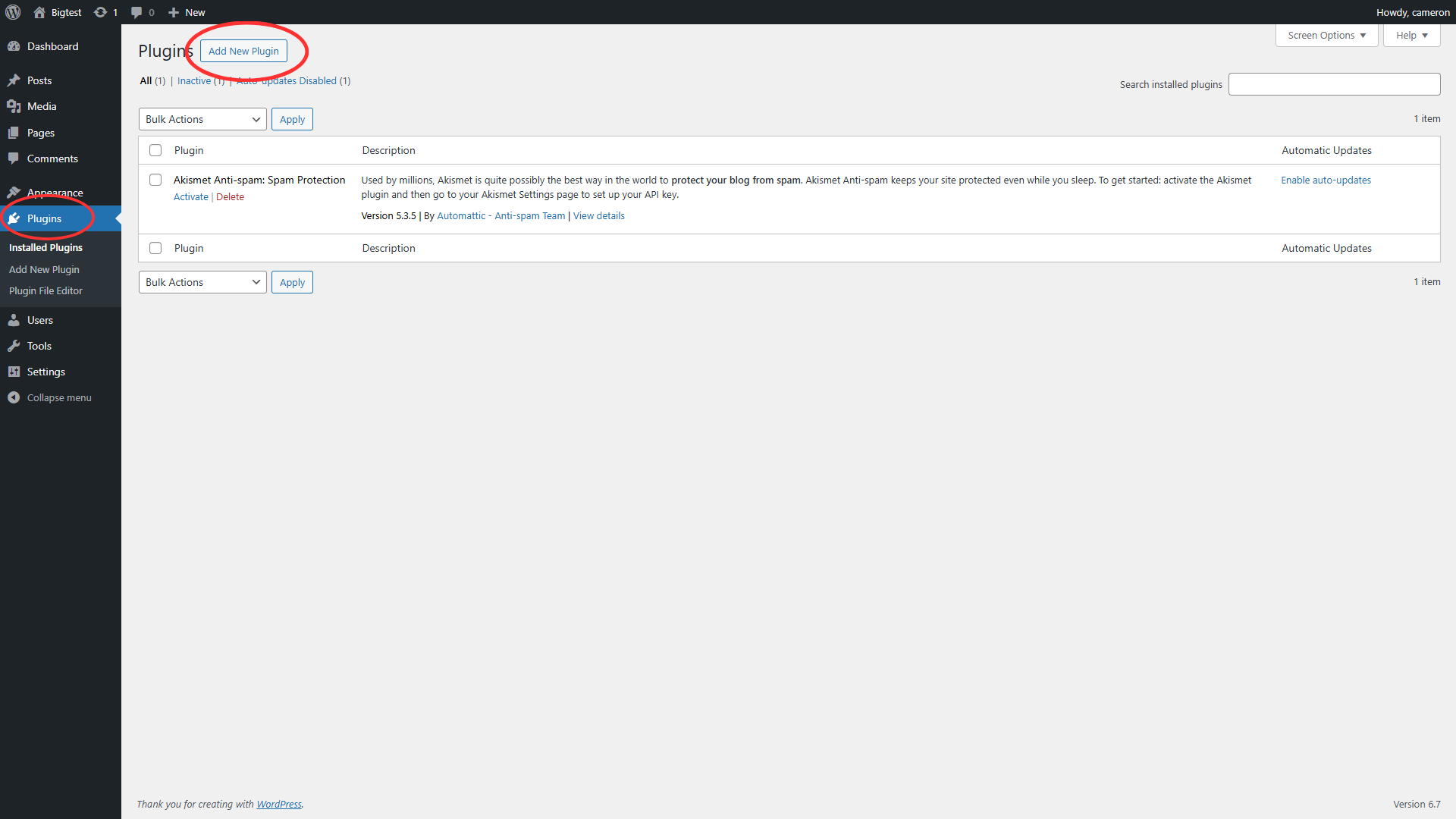
Navigate to
Plugins → Add New.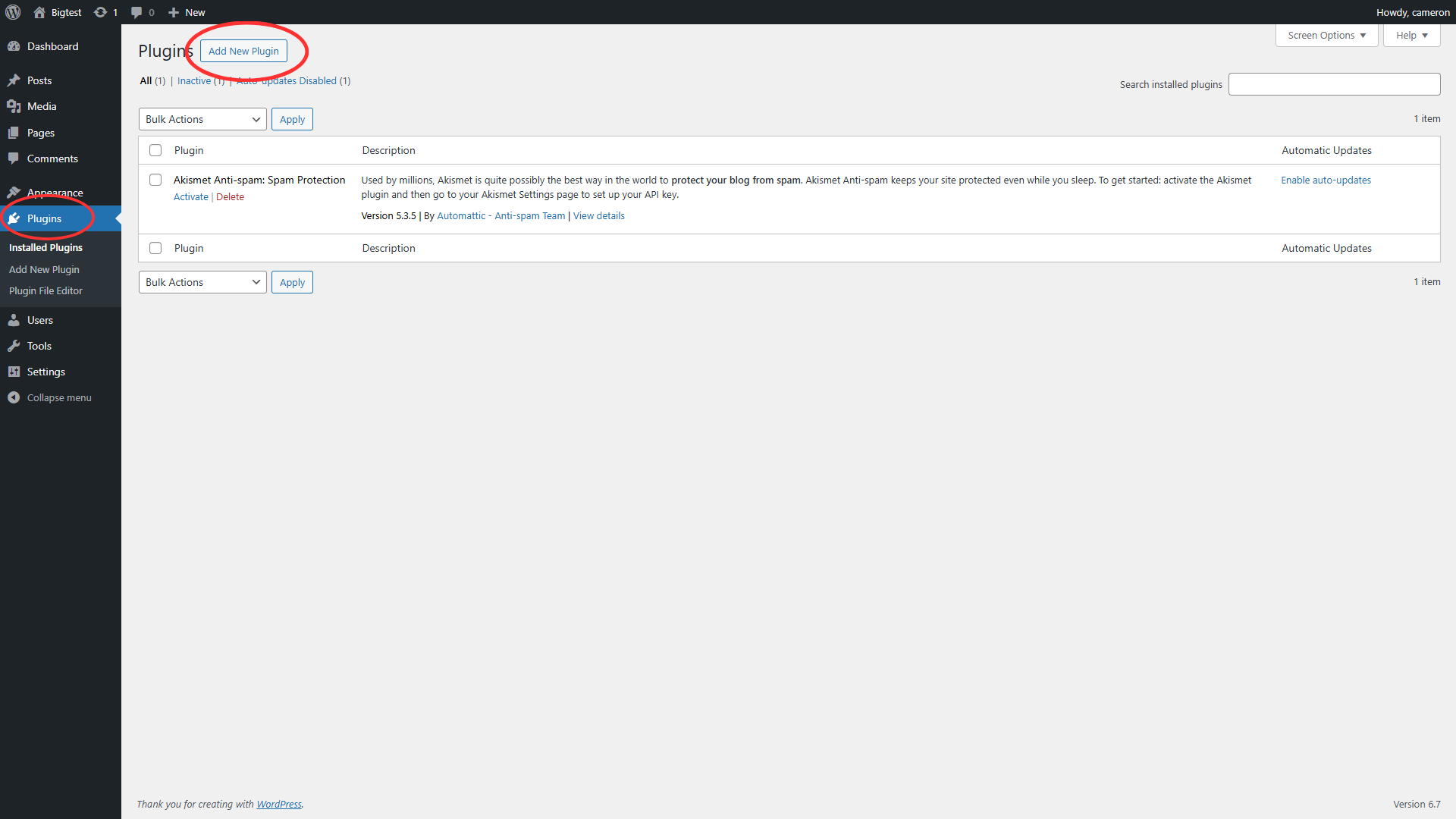
2. Enter "DialBunny" into the WordPress plugin search bar
In the search bar, type the name of the plugin (e.g., "DialBunny") or you can find the plugin at wordpress.org/plugins/dialbunny/
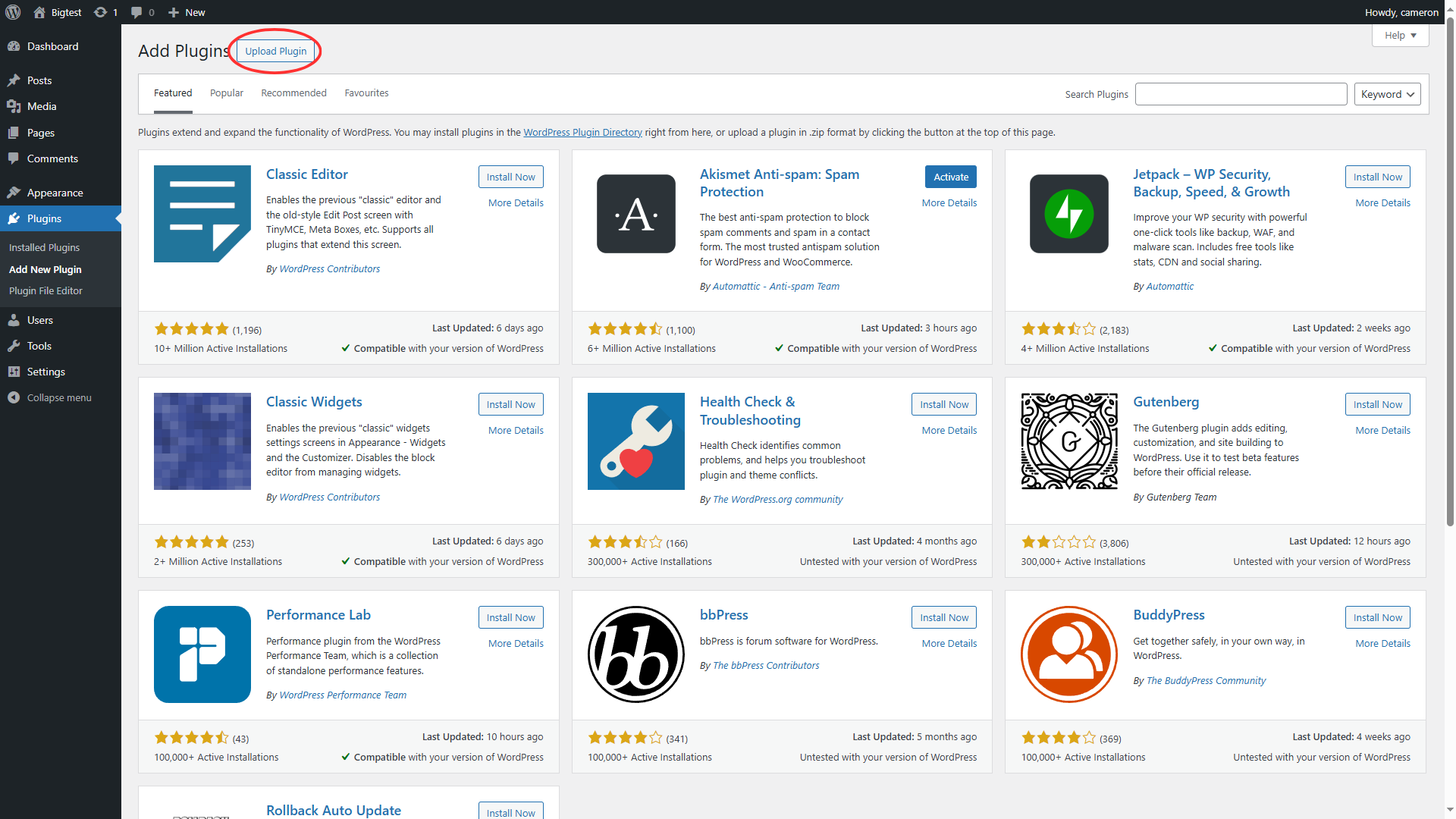
In the search bar, type the name of the plugin (e.g., "DialBunny") or you can find the plugin at wordpress.org/plugins/dialbunny/
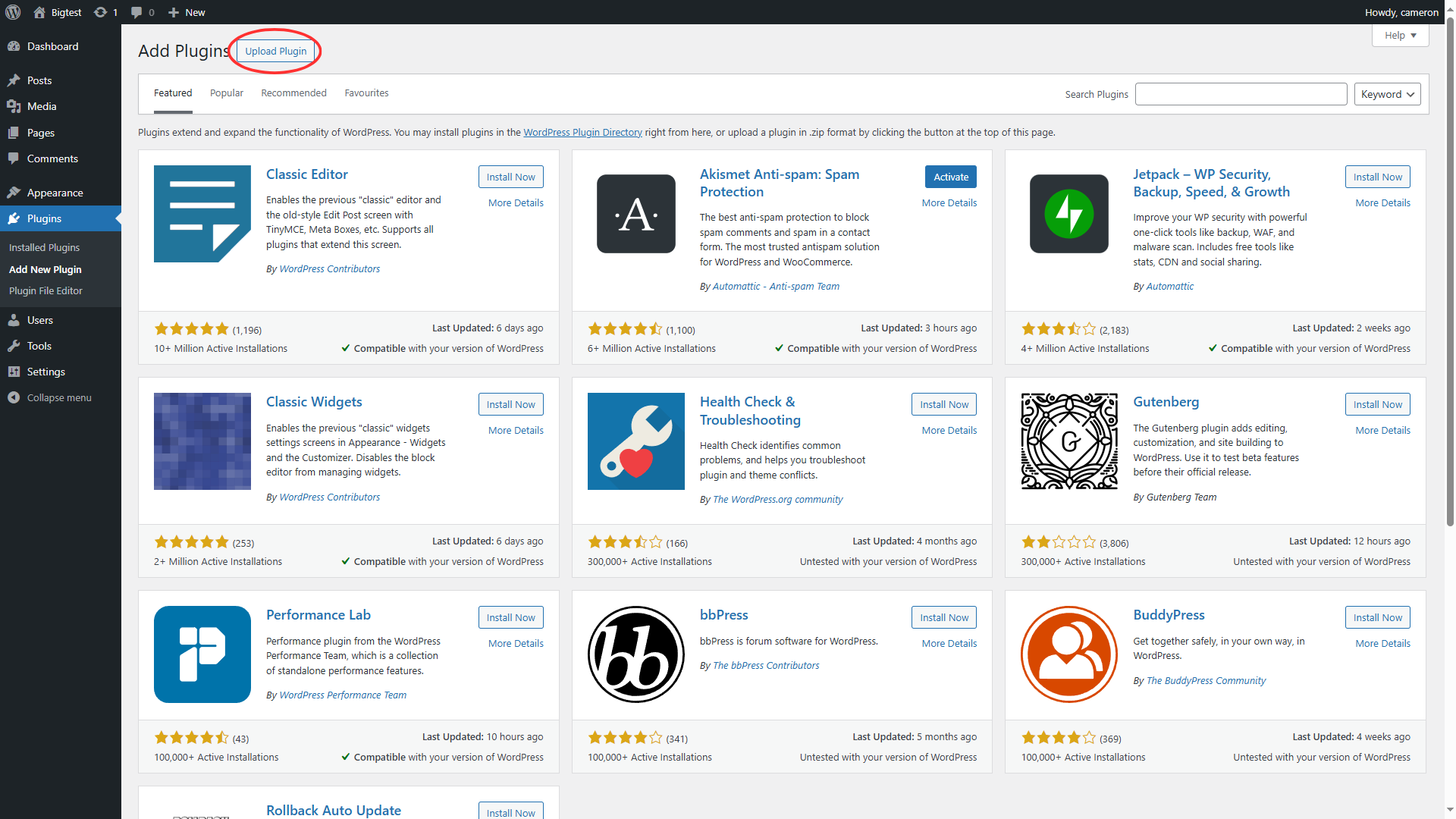
3. Install and Activate
Click Install Now, then click Activate once the installation is complete.
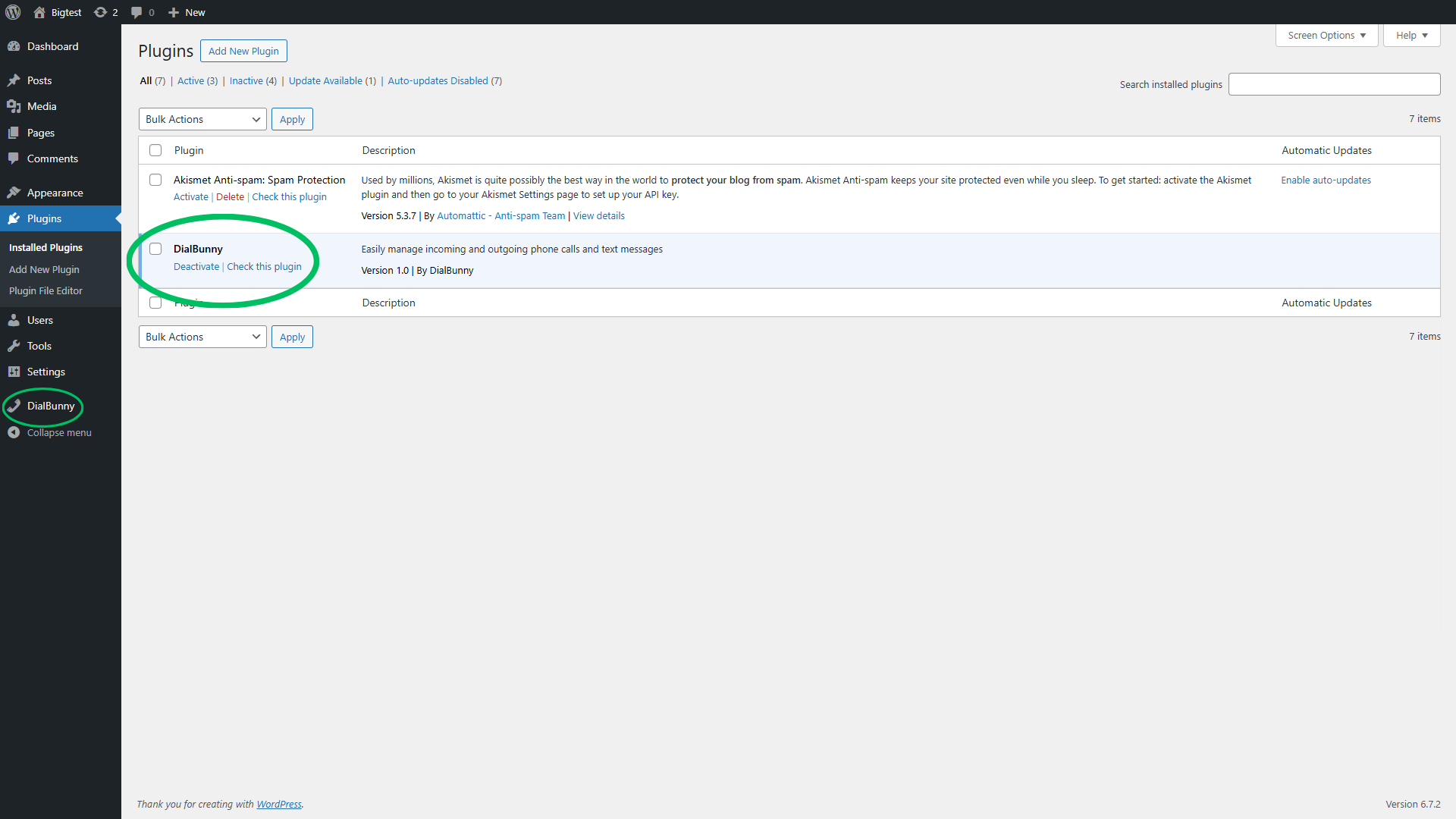
Click Install Now, then click Activate once the installation is complete.
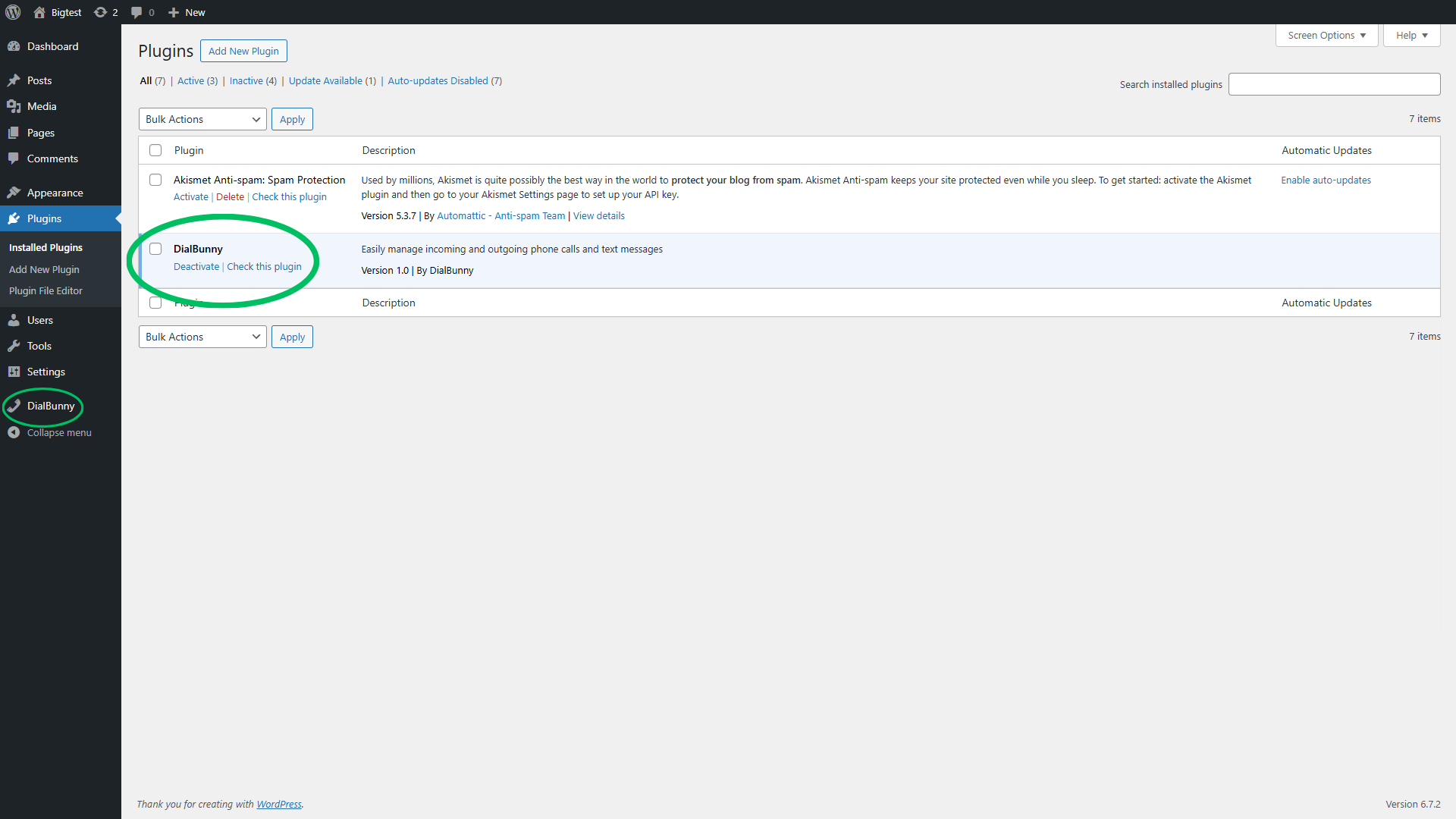
2025 ©
DialBunny.
