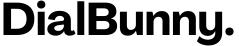Manage your professional calls efficiently right from your WordPress site. Make and receive calls, set up automated responses, customize your call schedule, and forward calls to the right numbers all from your browser.
Upload plugin and connect to Twilio
Use DialBunny or import one from Twilio
Control when clients can call you
Make and receive phone calls
Make and receive text messages
Add contacts & block unwanted numbers
Easily manage inbound and outbound phone calls and texts with your DialBunny phone number.
Send and receive phone calls seamlessly right from your WordPress site. Our plugin turns your admin panel into a mini call center, allowing you to handle professional calls effortlessly without leaving your browser.
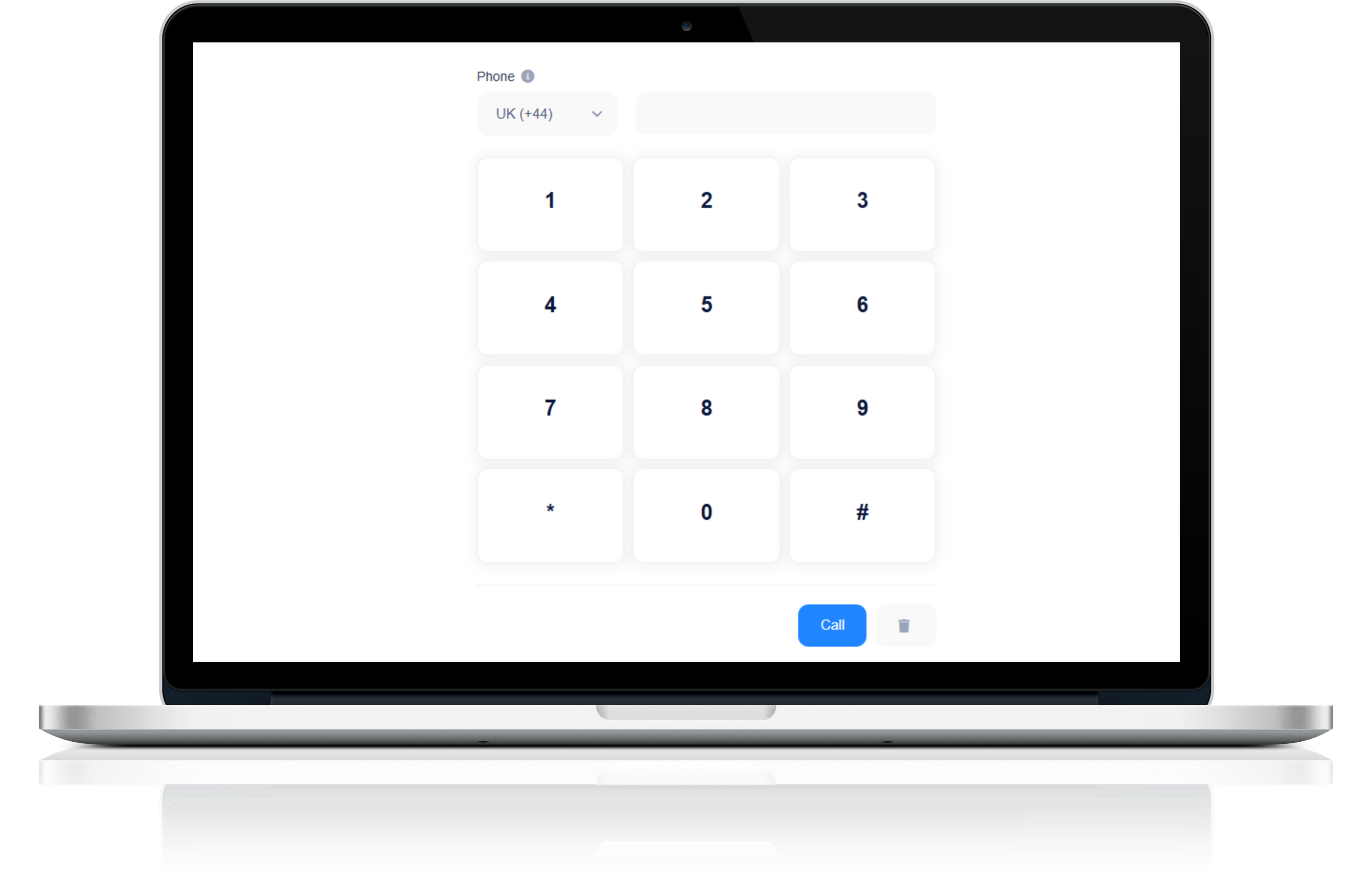
Send and receive text messages directly from your WordPress site. Manage customer conversations, respond instantly, and keep all your communications in one place, right inside your WordPress admin panel.
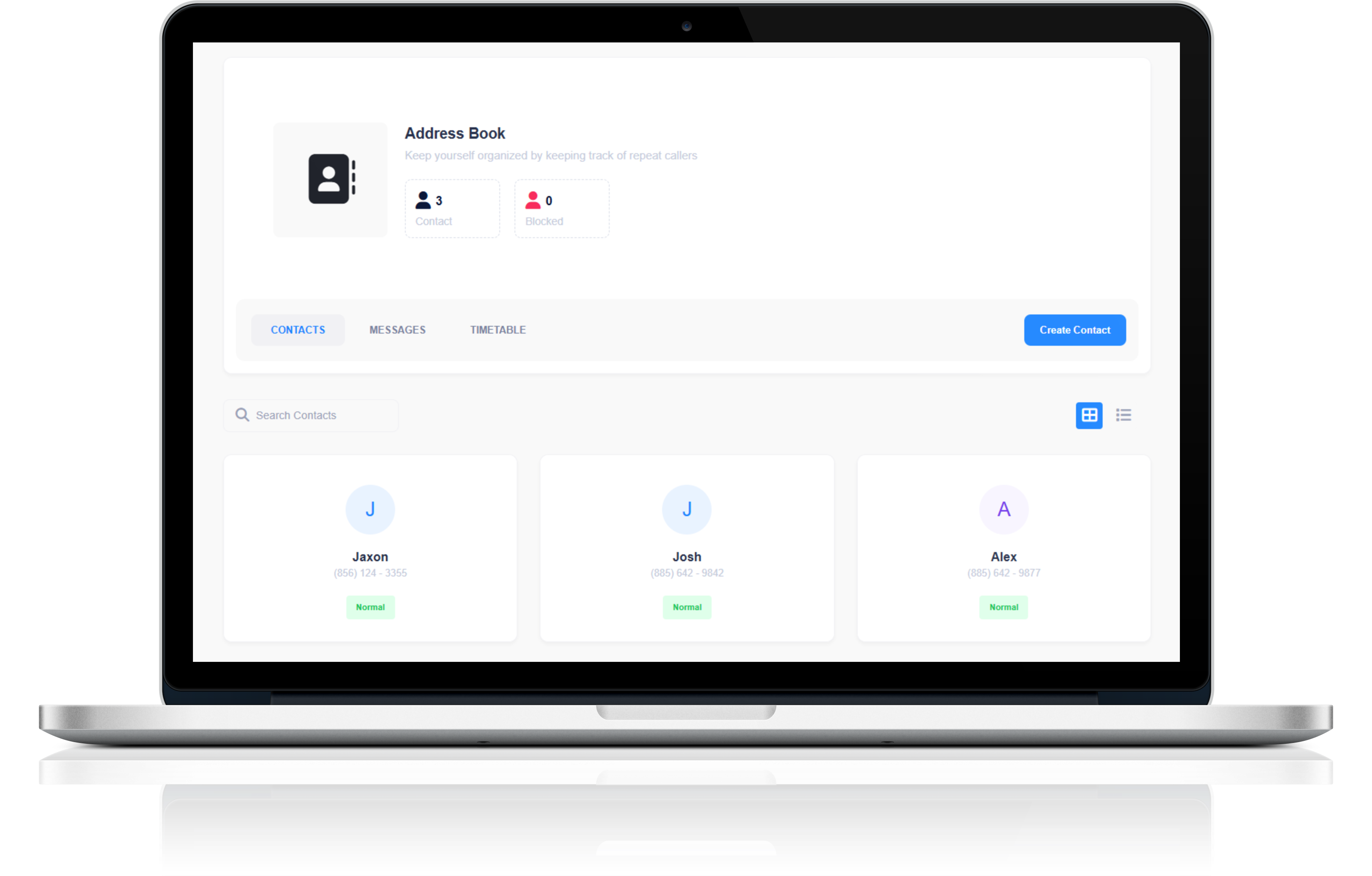


Search for a number from the DialBunny dashboard or import a phone number from Twilio.

Setup call forwarding and automated responses for when a call is either missed, outside of work hours or missed.

Easily release and switch between phone numbers as needed. Our WordPress call center plugin lets you manage multiple numbers, allowing you to change or replace them effortlessly to suit your business needs.