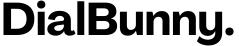Ensure privacy by giving out your DialBunny managed phone number to people, keeping your personal number private and secure
Your Own Managed Phone Number
Filter Incoming Calls

Whether you run a business or work for someone else but have a client list, seperating work and personal phone calls is made easy with DialBunny.
Giving out your DialBunny managed phone number instead of your personal phone number to keep and manage your privacy.
You'll always get unwanted calls so why not filter the unwanted and spam calls through a separate managed phone number.
Control when you recieve calls from your managed phone number by seting up a custom schedule so people can't call you outside of work hours.
Designed to be simple and easy to use, manage all calls and texts from your WordPress site so you can keep everything in one place.
Setup automated responses such as welcome messages or busy messages to enhance the professionalism of your managed phone number.
We offer a simple one time payment with lifetime ownership, providing a streamlined, mini call center experience at a fraction of the cost.
Our lightweight WordPress call center plugin transforms your website into a mini call center, providing efficient and seamless customer support solutions without the need for expensive infrastructure.

Make and receive calls and texts directly from your WordPress admin panel using your browser. Our lightweight plugin turns your website into a mini call center.

Forward incoming calls to any phone number with ease. Our WordPress call center plugin ensures your customers are always connected by routing calls to the right number.

Take full control of your calls with automated responses and a custom call schedule. Set up when you're available to receive calls, send automatic replies when you're not, and manage contacts effortlessly

Manage all of your business phone calls through a business phone number.
Create and edit contacts with the ability to block numbers.
Make and receive calls & texts from your WordPress dashboard.
Create a custom work schedule for your business so your clients can't call outside of set business hours.
Welcome message, busy message, and even a message for when clients call outside of set hours.
Discover the powerful features we offer to streamline your business communications and enhance your professional efficiency.
Effortlessly manage and organize your business contacts to ensure smooth and efficient communication with clients.
Send and receive text messages from inside your WordPress admin dashboard.
Send and receive phone calls from inside your WordPress admin dashboard.
Forward calls from your managed phone number to any phone number you want.
Easily block unwanted numbers to maintain a professional and distraction free communication environment.
Quickly view your recent call history to stay on top of all your business communications and client interactions.
Consolidate all your business communications with a single managed phone number.
Set up a custom work schedule to control when and how you receive business calls, ensuring you maintain a perfect work life balance.
Create personalized welcome messages to greet your callers and enhance their initial interaction with your business.
Set up customized busy messages to inform callers when you are unavailable, ensuring they know when to expect a callback.