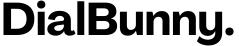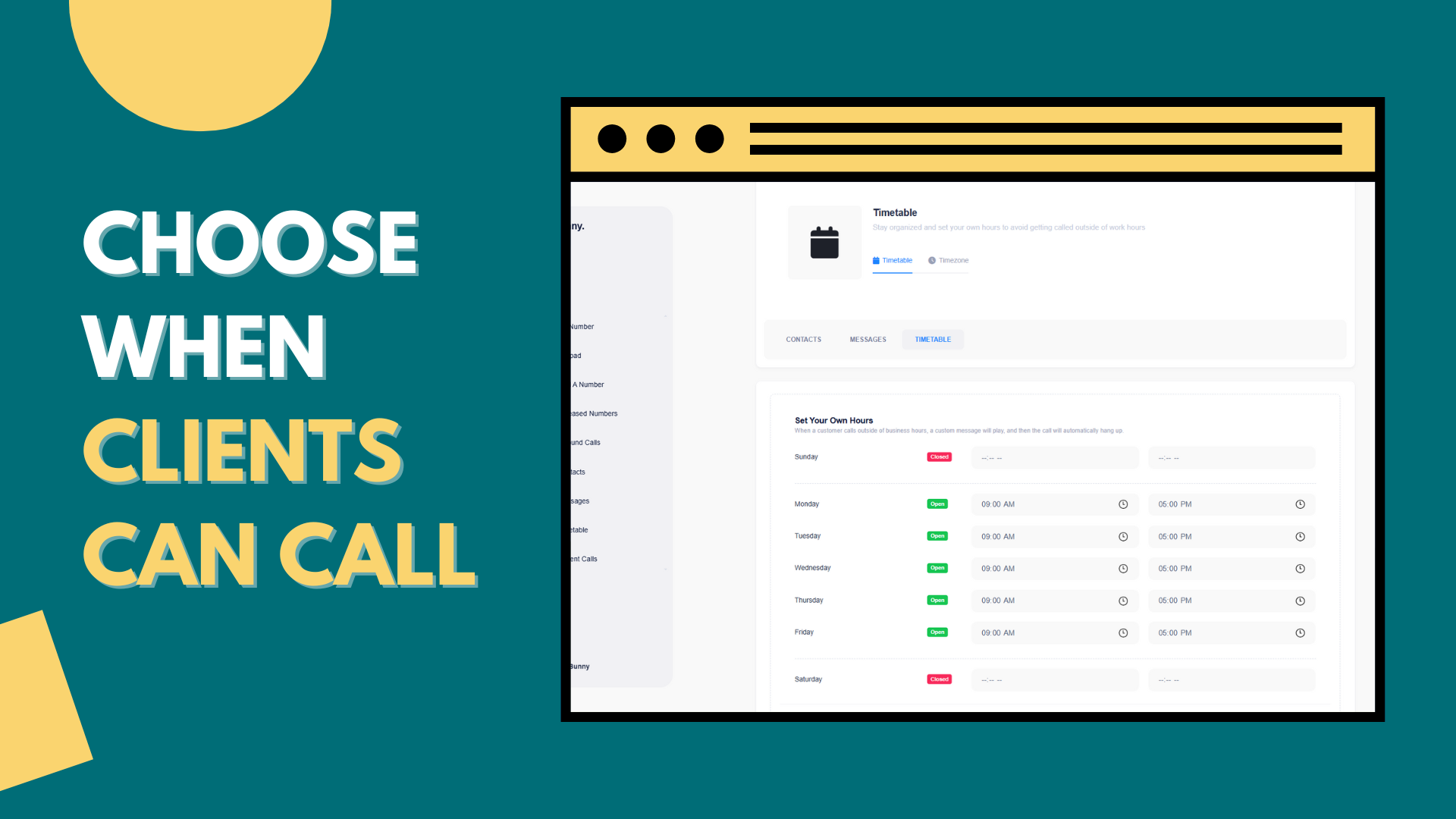
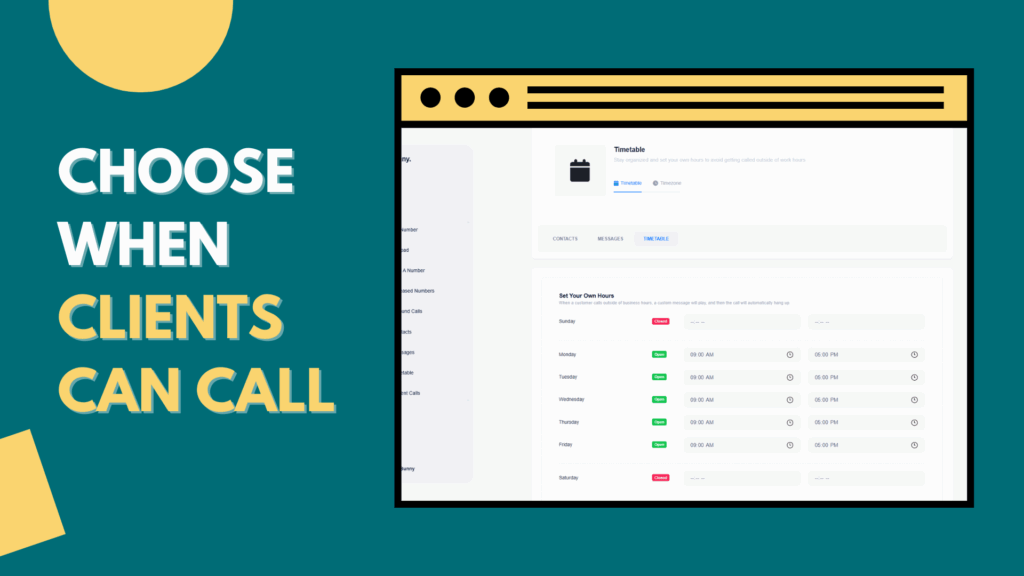
In the digital age, where communication is constant, unwanted calls can disrupt workflows, drain energy, and even pose security risks. For WordPress site owners whether they are solopreneurs, e-commerce operators, or agency leads, managing inbound calls efficiently is crucial to maintaining productivity and professionalism. Enter DialBunny, the call center plugin that allows you to make inbound and outbound phone calls and texts right from your WordPress dashboard. It goes beyond basic telephony to offer robust tools for call control. With features like instant blocking of specified contacts and customizable timetables to restrict calls outside business hours, DialBunny ensures your dashboard remains a sanctuary for focused work. Our lightweight plugin (available as a one-time purchase) has become a go-to for users seeking seamless, server-side communication without the hassle of external apps.
Released with ongoing updates through the WordPress repository, DialBunny leverages Twilio’s reliable API to embed call management directly into your site’s core. No more fielding robocalls during dinner or emergency queries at midnight, DialBunny puts you in command. In this article, we’ll explore how its blocking and scheduling capabilities transform chaotic inboxes into controlled, efficient systems, all while keeping everything centralized on your WordPress server.
Before diving into DialBunny’s toolkit, consider the stakes. Studies show that unwanted calls cost businesses billions annually in lost time and frustration. Think of spam from telemarketers, aggressive cold callers, or even ex-clients testing boundaries. Without boundaries, your business line becomes a free-for-all, blurring work-life lines and eroding focus. A dedicated business phone solution isn’t just about answering calls; it’s about curating who gets through and when. DialBunny addresses this head-on, integrating anti-spam measures and time-based routing to foster healthier interactions. By running on your existing WordPress server, it eliminates the need for separate VoIP hardware, ensuring low latency and easy scalability as your site grows.
DialBunny’s blocking feature is a lifesaver for anyone tired of persistent nuisances. Integrated into the contact management system, it allows you to easily identify and neutralize unwanted callers without disrupting your flow. It’s proactive yet simple, for instance, a real estate agent might block aggressive leads post-showing, while an e-commerce owner nixes fraudulent return callers. The result? A cleaner call log, fewer distractions, and more bandwidth for high-value conversations.
Nothing screams “professional” like respecting business hours, yet without automation, enforcing them is a manual nightmare. DialBunny’s timetable feature automates this, routing or silencing calls to align with your schedule, ensuring you’re only reachable when ready.
To configure your schedule in DialBunny, start by navigating to the timetable page located in the DialBunny dashboard, where the intuitive interface functions much like a simple calendar app. From there, define your availability by setting daily or weekly parameters, such as Monday through Friday from 9:00 AM to 5:00 PM EST. For calls that come in outside these hours, you can choose how DialBunny responds, whether that’s silently auto rejecting calls while logging them for later review, playing a custom auto-response message like “We’re closed, please call back later,” or handing the call off to an AI assistant through a Vapi integration that can manage basic inquiries. Once your rules are set, simply save and activate them and changes take effect immediately through Twilio webhooks.
Need to adjust for a late meeting? Edit the timetable in seconds and extend hours and add exceptions. You can also adjust the time zone to meet your location specific timeframe’s.
What sets DialBunny apart is its abillity to run straight from your WordPress Dashboard. Running on your site’s server means secure, low-overhead operation. HTTPS handles WebRTC for crystal-clear audio, and everything syncs with your contacts and logs.
In a world of relentless connectivity, DialBunny delivers the control every WordPress business craves. By effortlessly blocking unwanted callers and enforcing timetables, it safeguards your time, enhances professionalism, and integrates flawlessly into your site’s heartbeat. No more midnight rings or spam overload, just focused, effective communication that drives growth.