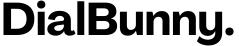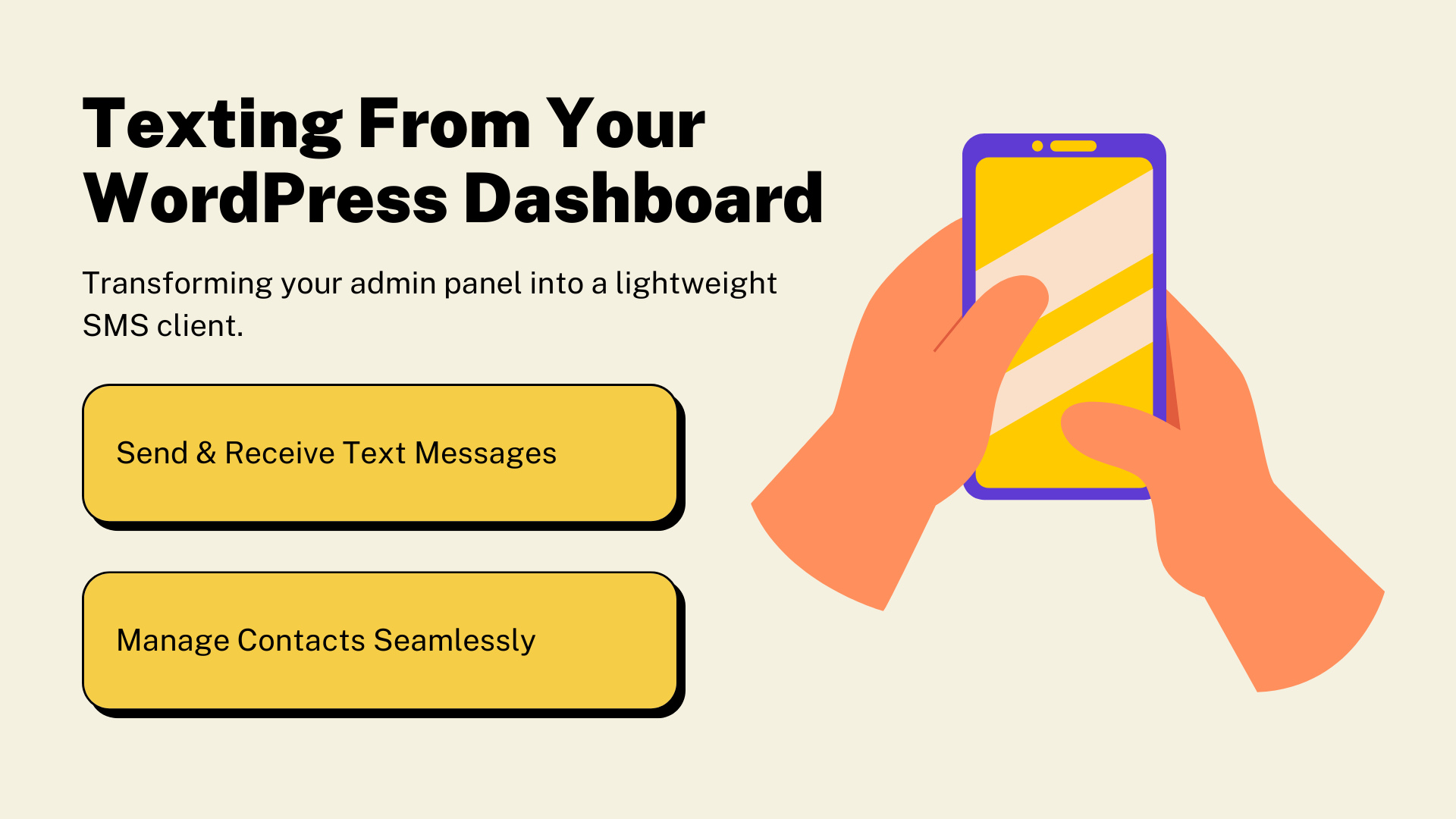
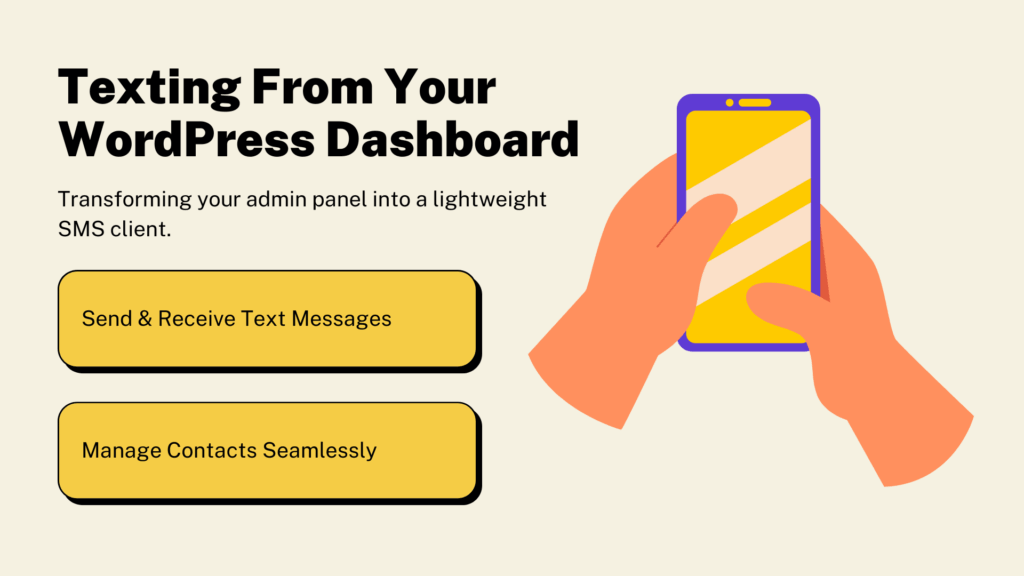
In an era where instant communication reigns supreme, why settle for fragmented tools when you can manage texts like you’re glued to your phone right from your WordPress dashboard? If you’re tired of toggling between apps to send updates, reply to queries, or nurture leads, DialBunny is your all-in-one solution. This Twilio-powered WordPress plugin doesn’t just handle calls, it also excels at SMS management, letting you send, receive, and organize messages just like you would with your mobile device. No more missed notifications or scattered contact lists, DialBunny keeps everything centralized, boosting efficiency for bloggers, e-commerce owners, and service pros alike.
DialBunny continues to evolve with user feedback, boasting seamless browser-based texting that’s as intuitive as iMessage or WhatsApp. In this article, we’ll unpack its SMS prowess, contact handling, setup, and real-world magic, showing how it mimics your phone’s simplicity while supercharging your workflow.
DialBunny integrates Twilio’s reliable messaging API into your WordPress core, transforming your admin panel into a lightweight SMS client. it’s s full two-way communication tool. Send promotional blasts, customer confirmations, or casual follow-ups with a click. Incoming texts? They land in your dashboard for you to reply to, complete with timestamps.
DialBunny’s texting toolkit is designed for speed and familiarity. Here’s how it brings mobile-grade messaging to your WordPress Dashboard:
Compose and dispatch texts from the dedicated SMS tab in your DialBunny dashboard. Type a message, select recipients from contacts or paste numbers, and hit send, it’s that simple. Keep messages organized with the ability to manage contact information from each recipient.
Receive texts via your Twilio number directly in WordPress. Reply from your WordPress dashboard and manage text messages just like on your phone.
These features shine in high-volume scenarios, like customer support or lead nurturing.
DialBunny’s contact management system transforms your WordPress dashboard into a streamlined hub for organizing names and numbers with mobile-like simplicity. You can manually create contacts by adding names, phone numbers, and optional notes or tags directly in the DialBunny interface, ensuring a tailored database for your business needs. Editing is just as easy, simply update details, modify tags, or remove outdated entries with a few clicks. The search functionality lets you quickly locate contacts by name, number, or tag, making it effortless to pull up specific records during a busy day. This hands-on approach to managing contacts ensures precision and control, keeping your communication organized and accessible right from your WordPress admin panel.
Add contacts manually via a simple form from within the plugin to add credentials like name, phone number, or company.
Search, filter, and sort contacts with ease: Find “John Doe” in seconds or view all “Recent Interactions.” Block spammers or set do-not-disturb rules per contact, mirroring your phone’s privacy controls.
DialBunny redefines SMS in WordPress, blending phone-like ease with dashboard convenience to keep you connected without the chaos. Whether firing off quick texts or curating a contact empire, it’s the plugin that makes your site feel alive.
Download it from the WordPress repository today, hook up Twilio, and send that first message. Your contacts and sanity will thank you.