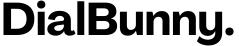In the fast evolving world of business communications, choosing the right tool can make or break your team’s efficiency and customer satisfaction. On one side, we have RingCentral, a powerhouse unified communications platform that’s been a staple for enterprises since 1999, now boasting AI-driven features and global scalability. On the other hand, DialBunny, a nimble WordPress plugin that embeds call center functionality into your WordPress sites admin dashboard, perfect for self hosted simplicity and cost conscious business owners. As of October 2025, both leverage Twilio’s backend for reliable VoIP but cater to vastly different needs, RingCentral for robust, team wide systems, and DialBunny for small operations or bootstrapped businesses.
Whether you’re scaling a startup or managing a solo e-commerce site, this head to head breakdown covers features, pricing, pros/cons, and ideal use cases to help you decide.
RingCentral is a cloud based platform offering comprehensive call center, including voice calls, video conferencing, team messaging, SMS, fax, and AI-enhanced contact center tools. It’s designed for businesses needing a single app for all communications, with standout features like RingEX for core telephony, RingCX for AI-powered customer experience management, and RingSense for conversation intelligence. Integrations span over 300 apps, including CRMs like Salesforce and Microsoft Teams, making it a go to for hybrid teams. With 99.999% uptime and compliance certifications (HIPAA, GDPR, PCI DSS), it’s battle tested for industries like healthcare, finance, and education.
DialBunny is a lightweight WordPress plugin that turns your self hosted site into a personal call center. Powered by Twilio, it enables inbound/outbound calls, SMS, and contact management directly from the WordPress admin dashboard. Key highlights include custom timetables for availability, an AI voice assistant (integrable with Vapi or Twilio) for automated responses and appointment booking, and browser based WebRTC for audio. It’s ideal for WordPress users wanting who prioritize privacy and don’t want their data with large companies.
Both tools excel in core VoIP but diverge in scope. RingCentral packs enterprise grade bells and whistles, while DialBunny focuses on simplicity, designed for smaller teams but also offered at a much lower cost.
| Capability | RingCentral | DialBunny |
|---|---|---|
| Voice Calls | Inbound/outbound via voice calling | Inbound/outbound via voice calling |
| SMS/Messaging | Send/receive texts, Team chat, fax, AI summaries | Send/receive texts |
| AI Capabilities | RingSense for transcripts/coaching, AI receptionist for 24/7 routing | Vapi and Twilio integrated AI assistant for call handling, FAQs, bookings |
| Contact Management | More advanced CRM integrations, advanced analytics, performance dashboards | Built in contact management |
| Video/Collaboration | HD video meetings (up to 200 participants), whiteboards, live captions | Focuses on voice/SMS |
| Analytics/Reporting | Advanced insights, workforce management, ROI tracking | Basic call/SMS logs |
| Security/Compliance | HIPAA, GDPR, SOC 2/3, HITRUST | Self-hosted on your server; Twilio’s encryption; HTTPS encryption |
RingCentral shines for high volume teams needing AI-driven insights and scalability. DialBunny, however, keeps it lean and Handles everything from your site’s backend which is designed for startups and small businesses.
Cost is where these tools truly split paths. RingCentral’s recurring model suits large teams, but addons can inflate bills. DialBunny’s upfront fee appeals to bootstrappers avoiding high monthly costs.
DialBunny offers a cost efficient, ownership based model that appeals to businesses wanting long-term savings and control. The core plugin is free from WordPress.org, with a one-time Pro upgrade priced at $99 with no recurring per user fees. Because the plugin is self-hosted, you supply your own Twilio API keys and pay only for actual usage at transparent rates (approximately $0.0075 per SMS and $0.0085 per minute for U.S. calls), plus standard hosting costs. After the one time purchase, most businesses can operate for well under $100 per year in ongoing communication costs, making DialBunny especially attractive for small teams, agencies, and growing businesses that want predictable, minimal expenses.
RingCentral, by contrast, follows a traditional subscription model that scales quickly with team size. Plans typically start around $20–$30 per user per month for basic calling features, with more advanced tiers ranging from $25–$45 per user per month depending on functionality such as video, analytics, and storage. Contact center capabilities like RingCX add a significant premium at roughly $65 per user per month. Additional costs often apply for extra phone numbers, international calling, faxing, or AI tools, which can cause pricing to balloon beyond the headline rate. In practice, businesses should expect a minimum of roughly $240–$540 per user per year, with total costs increasing substantially as users and add-ons are added.
RingCentral’s pricing can balloon for add-ons (e.g., fax or AI tools), while DialBunny’s model keeps you under $100/year post purchase, plus Twilio fees which are pennies.
RingCentral’s strengths lie in its enterprise grade scalability and feature depth. It can comfortably support organizations ranging from a single user to tens of thousands across multiple countries, making it well suited for companies with global operations. Its advanced AI tools and analytics enable data driven decision making, while a broad ecosystem of integrations helps reduce tool sprawl by connecting communications with CRMs, help desks, and productivity platforms. However, these benefits come with some trade offs. the platform has a steeper learning curve, particularly for smaller teams, and its recurring per user fees can add up quickly. Free trial functionality is also limited, which can make it harder to fully evaluate before committing.
DialBunny, on the other hand, is designed for simplicity, affordability, and control. As a self-hosted solution, it emphasizes privacy and keeps costs low, with calls and texts managed directly inside the WordPress dashboard. Its streamlined AI setup allows businesses to offer 24/7 customer coverage without hiring additional staff, making it especially attractive for small businesses and agencies. The main limitations are that it does not include video conferencing or internal team chat, and it is only suitable for WordPress-based sites. It also lacks some of the more complex enterprise features found in platforms like RingCentral, which may be a consideration for larger or highly specialized organizations.
Use RingCentral if you’re a mid to large business (10+ users) handling complex workflows such as sales teams needing CRM syncs, contact centers craving AI coaching, or global firms prioritizing compliance. It’s a full call center suite that grows with you, as evidenced by 500,000+ customers boosting satisfaction by up to 57%.
Go with DialBunny for solopreneurs, startups, or WordPress users wanting lightweight, cost effective communication software for their business. It’s perfect for e-commerce owners sending order texts or consultants managing leads from their site.