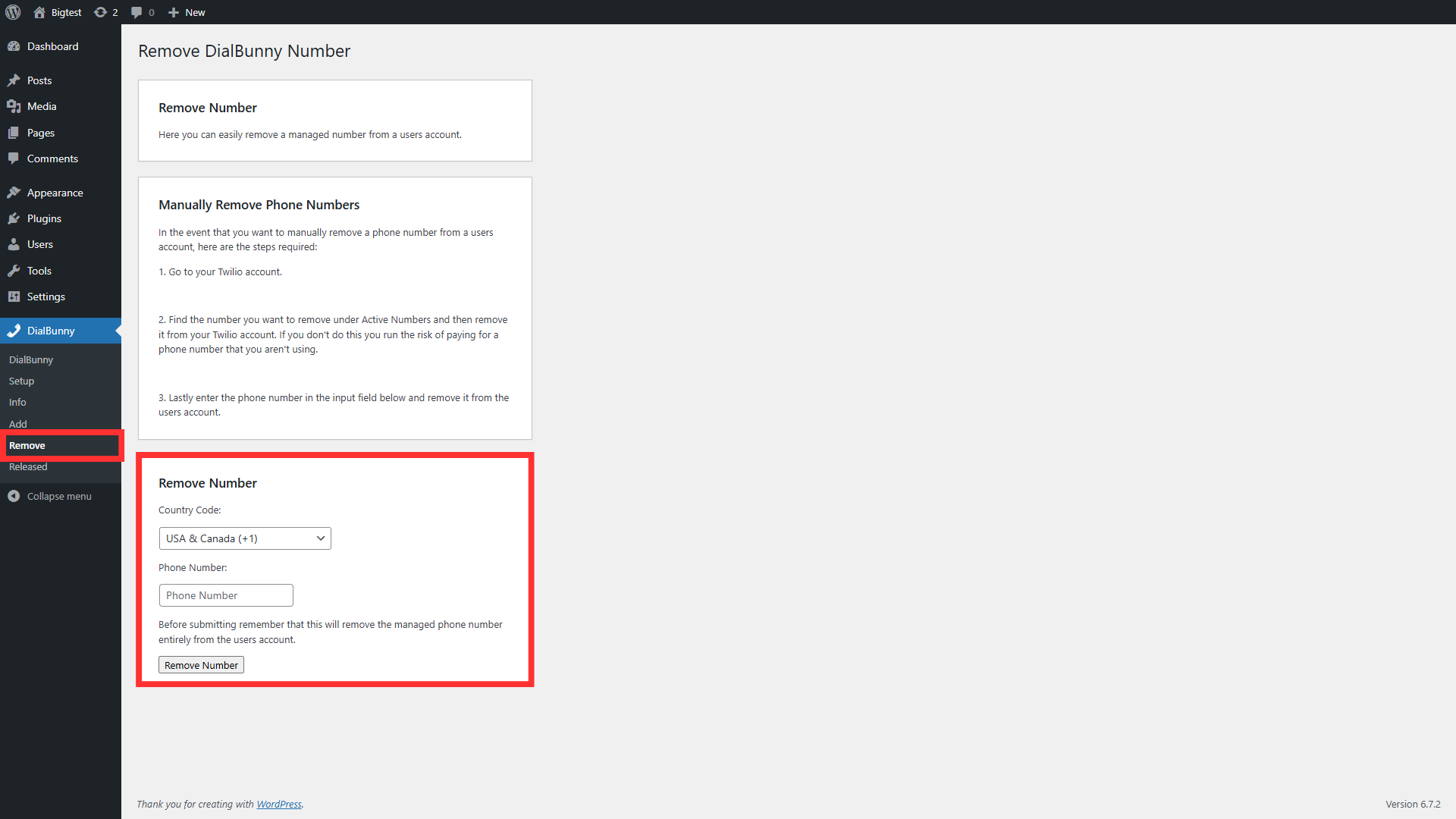Remove A Number (For Admins)
In order to follow this guide you will need to have first obtained a phone number from either our Manual or Easy Method guide. You will also need to be an administrator on the WordPress site in order to remove phone numbers.
Remove Number From Twilio Account
In the event that you want to remove a phone number from a users account, start by heading over to your Twilio dashboard. Find the number you want to remove under Active Numbers, go to the 'Properties' tab and then click on 'Release phone number'. Doing this will ensure you don't accrue any costs after removing a number.
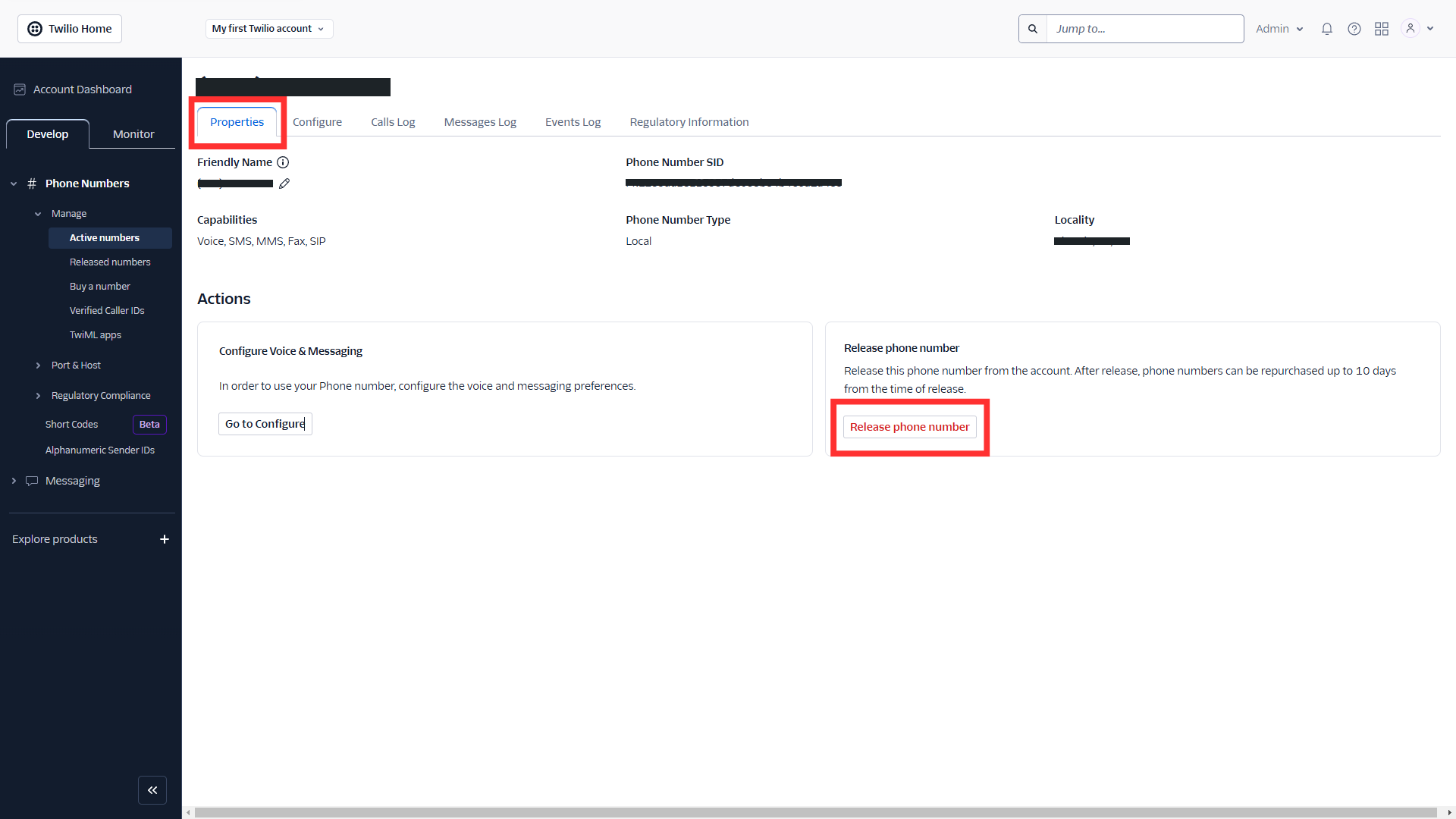
Remove Number From WordPress User's Account
Next head over to your WordPress admin panel and navigate to the DialBunny 'Remove' page. Make sure to separate the country code from the phone number and enter them into the corresponding input fields, then click on the 'Remove Number' button. This will remove the specified phone number from any WordPress user that had that number.