Getting Started
Phone Numbers
Obtain A Number
Remove A Number
Pages
Dashboard Pages
Admin Pages
AI Assistant
Assistant Setup
More Information
Changelog
Release A Phone Number Guide
This guide explains how to release a phone number directly from the DialBunny dashboard. When a number is released, it's stored on the Released Numbers page, allowing WordPress users to re-request it at any time and easily switch between available phone numbers as needed.
Requirements
Before starting this guide ensure that you have an active Twilio account and already have the DialBunny plugin installed on your WordPress site.
Plugin Already Installed: You will also need to have already installed and activated the DialBunny plugin onto your WordPress site. It is also recommended that your WordPress site has a proper domain and is secured with https.
Twilio Setup Complete: In order to follow this guide you will need to first complete the Twilio Setup to ensure all Twilio API keys are properly configured.
Release A Phone Number
From within the DialBunny call center dashboard, when switching phone numbers or clicking release, your old phone number will become released. Released phone numbers are numbers not in use but are still accruing a monthly charge from Twilio.
1. Head Over To The DialBunny Dashboard Page
Head over to the DialBunny dashboard and click on the "Release" button which will release the phone number.
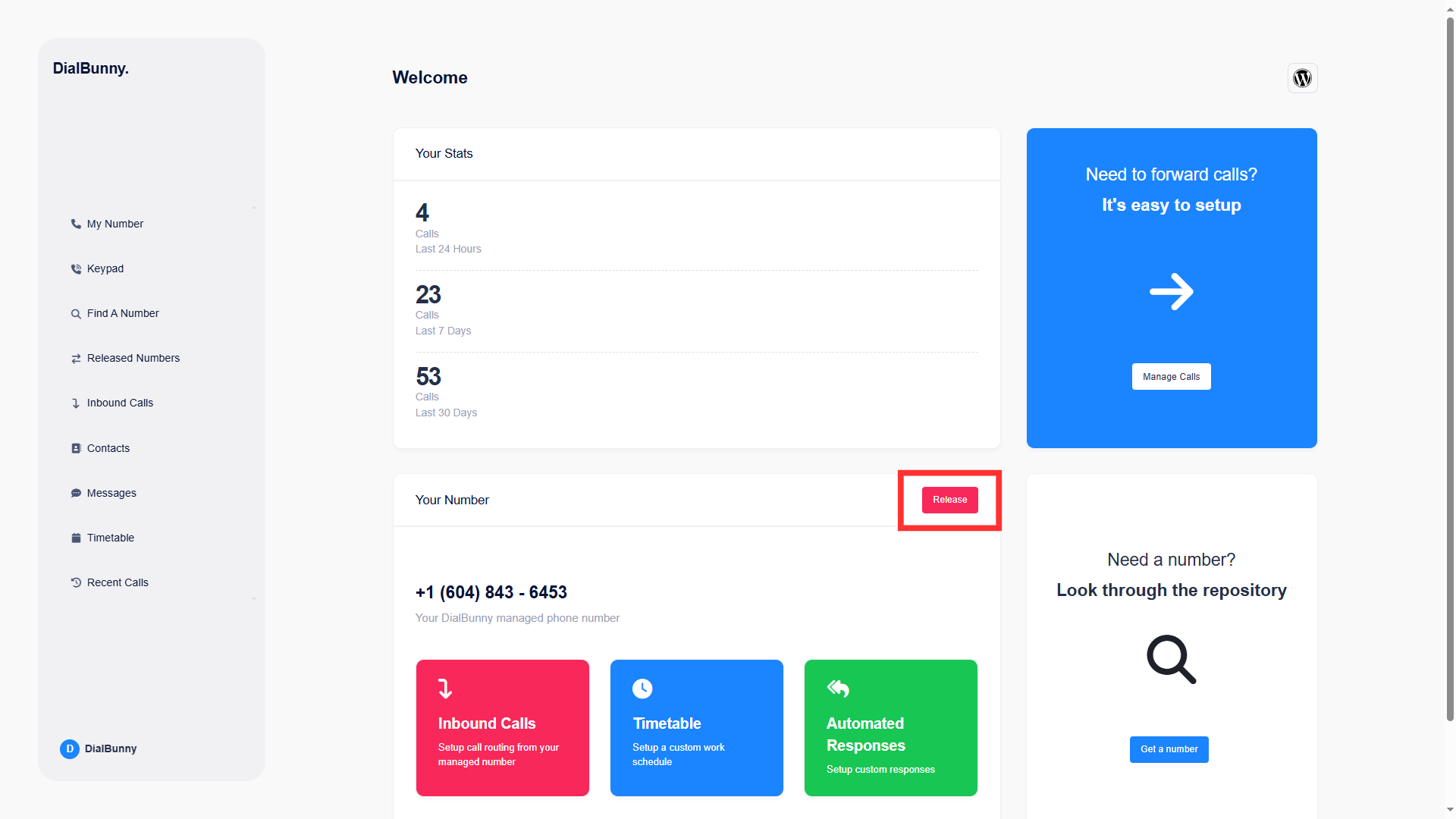
Head over to the DialBunny dashboard and click on the "Release" button which will release the phone number.
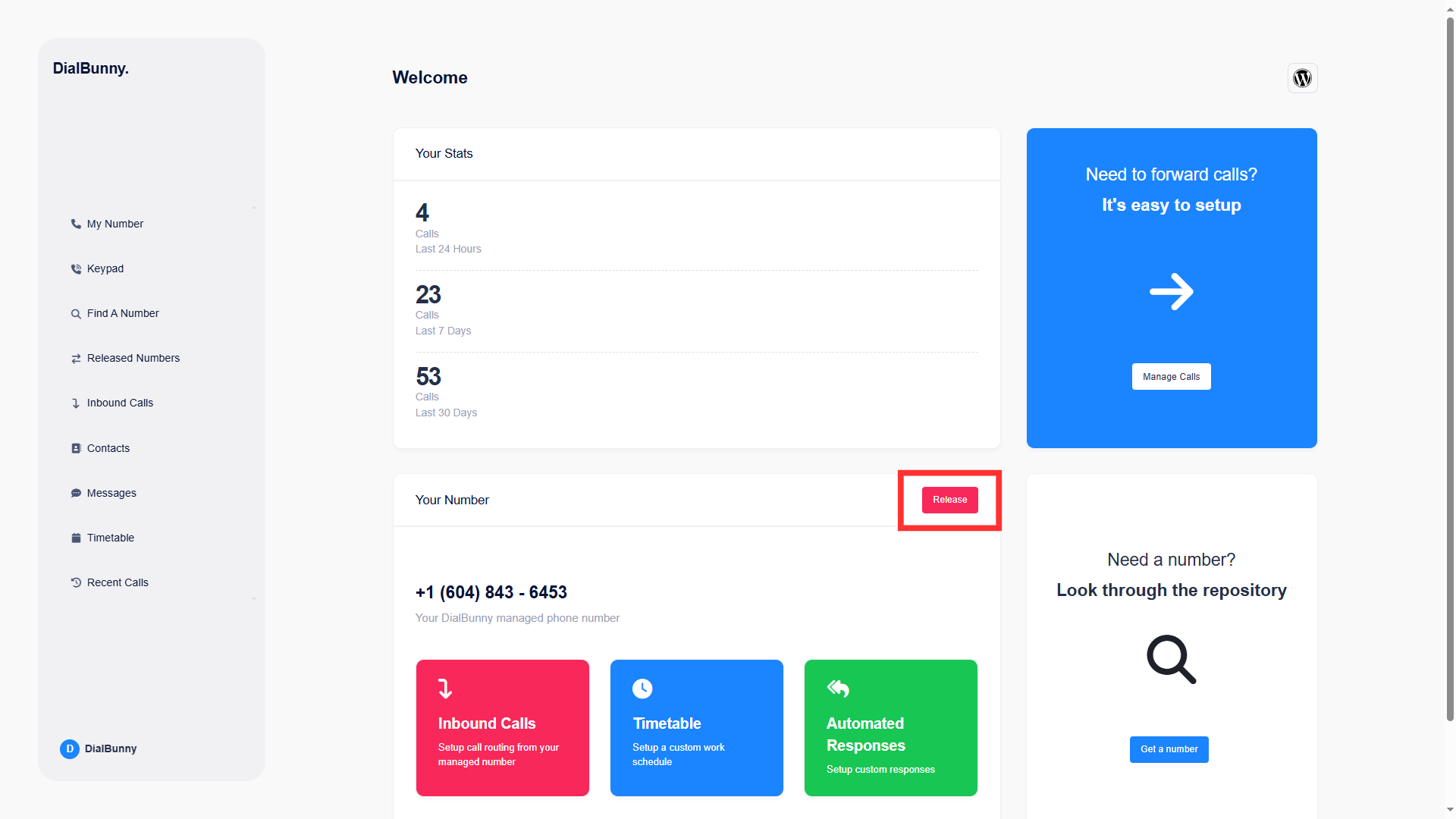
2. Where To Find Released Numbers
From the DialBunny dashboard go to the "Released Numbers" page, here you will find all released numbers associated to the currently logged in WordPress user. You can simply click on "re-request" button to start using the released phone number again.
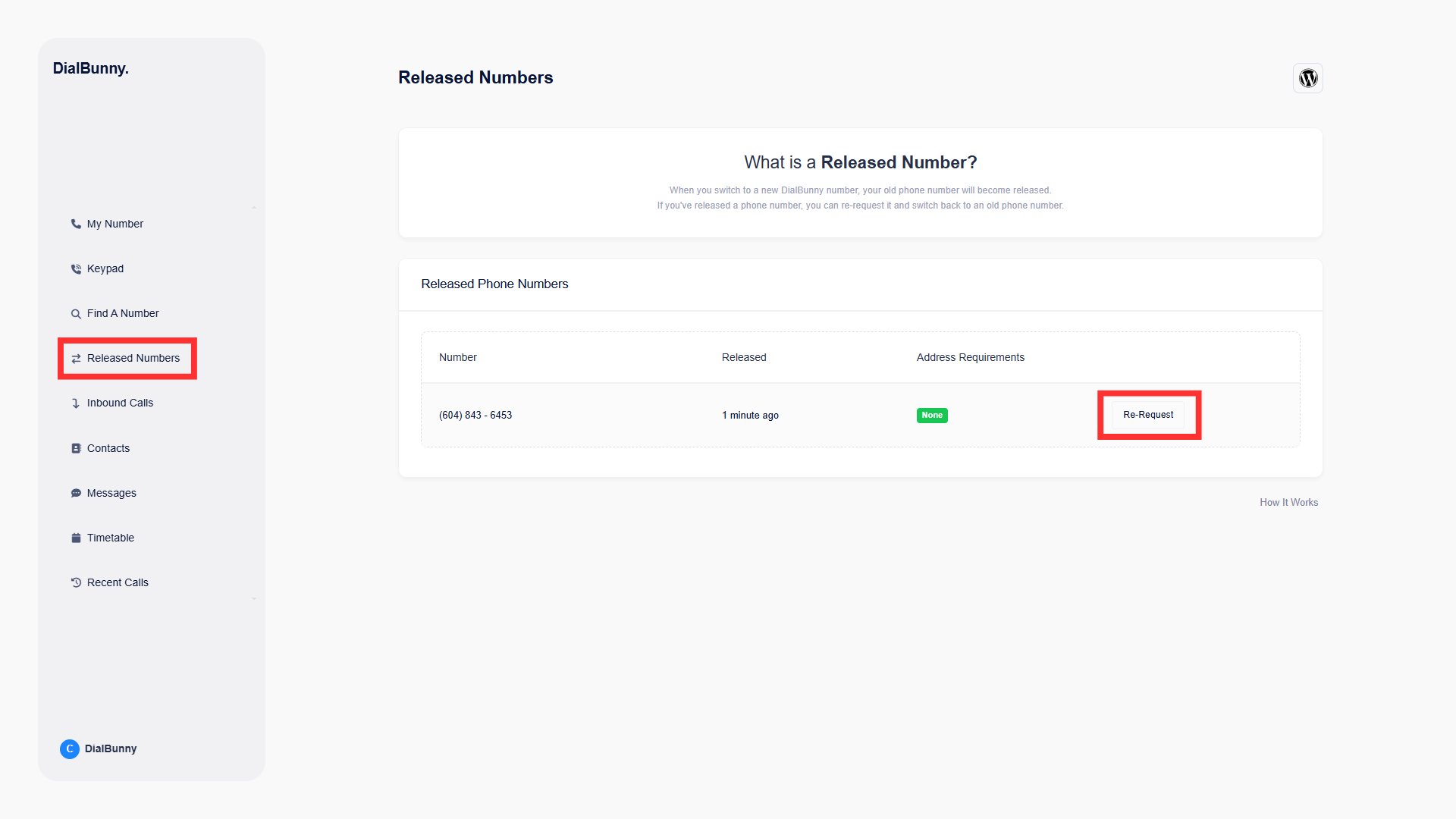
From the DialBunny dashboard go to the "Released Numbers" page, here you will find all released numbers associated to the currently logged in WordPress user. You can simply click on "re-request" button to start using the released phone number again.
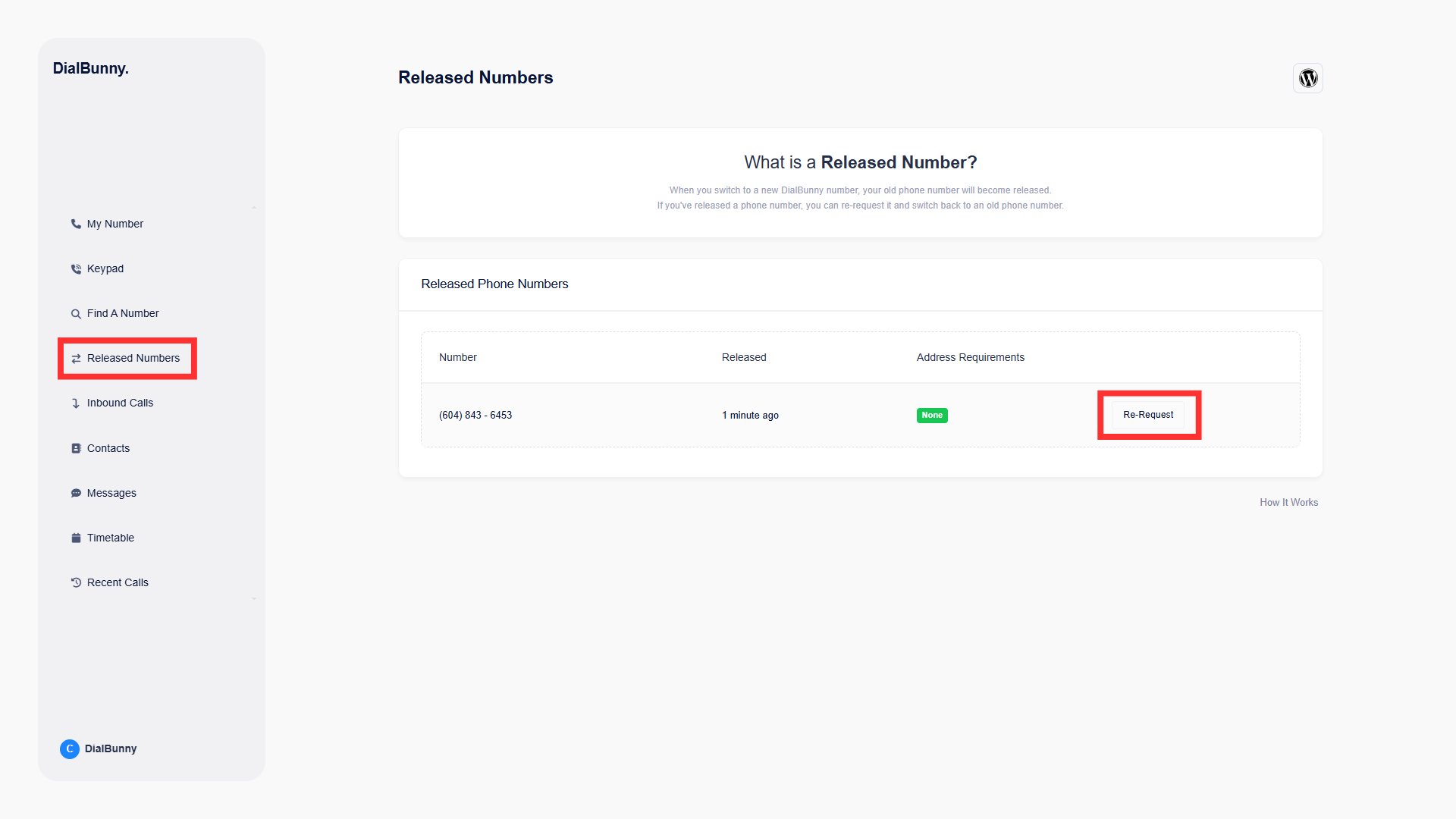
2025 ©
DialBunny.
